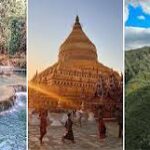How to Organize Your Digital Life for Maximum Productivity

In today’s fast-paced digital age, disorganization in your digital life can lead to lost files, wasted time, and unnecessary stress. From cluttered inboxes to unmanageable desktops, digital chaos can hinder productivity and focus. Fortunately, organizing your digital life doesn’t have to be overwhelming. With a systematic approach, you can streamline your digital environment, improve efficiency, and maximize productivity.
Why Organize Your Digital Life?
A well-organized digital space:
- Reduces stress by eliminating the frustration of misplaced files or emails.
- Boosts productivity by making tools and resources easier to access.
- Enhances security by reducing the risk of losing important information.
- Creates a clean, distraction-free workspace for better focus.
Step 1: Declutter Your Desktop and File System
Your desktop is often the first thing you see when you log in, so keeping it clean is essential.
a. Clear Your Desktop
- Remove unnecessary files, shortcuts, or icons.
- Use folders to categorize items (e.g., “Work,” “Personal,” “Projects”).
- Keep only a few essentials visible, such as frequently used apps or files.
b. Organize Your Files
- Create a consistent folder structure: Use categories like “Work,” “Personal,” “Finances,” and “Photos.”
- Name files descriptively: Use names that clearly indicate the file’s purpose or content (e.g., “Invoice_2025_January”).
- Delete duplicates: Use tools like Duplicate Cleaner or CCleaner to find and remove redundant files.
- Archive old files: Move older but important files to an external drive or cloud storage.
Step 2: Tame Your Inbox
A cluttered email inbox is a common source of stress. Organizing it can save time and improve communication efficiency.
a. Declutter Your Inbox
- Unsubscribe from unnecessary emails: Use tools like Unroll.Me or manually unsubscribe from mailing lists you no longer need.
- Delete old or irrelevant emails: Clear out outdated emails to free up space and reduce clutter.
b. Use Folders and Labels
- Create folders or labels for categories like “Urgent,” “To Read,” “Work,” and “Personal.”
- Use filters or rules to automatically sort incoming emails into their respective folders.
c. Adopt the Inbox Zero Method
- Process emails daily: Respond, archive, or delete emails immediately.
- Use flags or stars to mark high-priority emails.
- Aim to keep your inbox clear or close to empty at the end of each day.
Step 3: Streamline Your Digital Tools
Too many apps and tools can lead to overwhelm and inefficiency.
a. Audit Your Apps
- Identify apps you no longer use and uninstall them.
- Consolidate tasks into fewer tools (e.g., use one app for note-taking instead of several).
b. Organize Your Browser
- Declutter bookmarks: Delete outdated links and organize bookmarks into folders (e.g., “Work,” “Shopping,” “Learning”).
- Use extensions wisely: Install productivity extensions like LastPass (password manager) or Pocket (save articles to read later).
- Sync across devices: Ensure your browser is synced so bookmarks, history, and passwords are accessible on all devices.
Step 4: Clean Up Your Digital Photos and Videos
Photos and videos can quickly consume storage and become unmanageable.
- Sort by date or event: Create folders like “2025_Family Vacation” or “2024_Holiday Party.”
- Delete duplicates: Use apps like Gemini or Google Photos to remove duplicates and free up space.
- Back up your photos: Use cloud storage services like Google Photos, iCloud, or Dropbox to keep your memories safe.
Step 5: Create a Digital Calendar System
A well-organized calendar ensures you stay on top of appointments, tasks, and deadlines.
- Use one primary calendar: Consolidate all events into a single digital calendar, such as Google Calendar or Outlook.
- Color-code events: Assign colors to different categories (e.g., red for work, blue for personal, green for health).
- Set reminders: Use alerts for important deadlines or meetings.
- Review weekly: Spend 10 minutes each week reviewing and updating your calendar.
Step 6: Optimize Cloud Storage
Cloud storage is a great way to access files on the go, but it can quickly become disorganized.
- Choose a single provider: Stick to one main service (e.g., Google Drive, OneDrive, or Dropbox) to avoid scattered files.
- Organize files into folders: Use a consistent naming structure to keep files easy to find.
- Delete unnecessary items: Periodically review your cloud storage to remove outdated or irrelevant files.
Step 7: Secure Your Digital Life
A secure digital life ensures your data stays safe and private.
- Use strong, unique passwords: Avoid reusing passwords; instead, use a password manager like LastPass or 1Password.
- Enable two-factor authentication: Add an extra layer of security to your accounts.
- Back up important data: Use an external hard drive or cloud backup service.
- Update software regularly: Keep your operating system, apps, and antivirus software up to date.
Step 8: Adopt Daily Maintenance Habits
Consistent maintenance prevents digital clutter from piling up again.
- Spend 5-10 minutes daily decluttering your inbox or desktop.
- File new documents immediately instead of leaving them in “Downloads” or on your desktop.
- Review and update your digital tools monthly to keep everything streamlined.
Step 9: Leverage Automation Tools
Automation can save time and ensure consistency.
- Email filters: Automatically sort emails into folders based on sender or subject.
- Recurring reminders: Use tools like Todoist or Microsoft To Do to set recurring tasks.
- Cloud sync: Automatically back up photos, documents, and other important files.
Conclusion
Organizing your digital life is an investment in your productivity and peace of mind. By decluttering your files, emails, and apps, streamlining your tools, and adopting regular maintenance habits, you can create a digital environment that supports focus and efficiency. Start small, tackle one area at a time, and enjoy the benefits of a clean, organized digital life.
Take control of your digital space today and experience the difference it makes in your productivity and overall well-being!